We found that most rider albums are from a particular day at a particular track. We thought it would be nice for the tracks in our track guide to have these albums linked. Just browse to the Gallery > Your favorite album and select the "Add To A Collection" button (don't worry we've already done this to all existing albums):
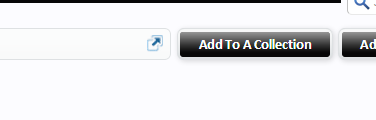
We also noticed that the Calendar is getting a bit crammed. Someone who races CRA might not care about the GLMX series. You can now select what stuff you care to see. The default is all. Please let us know if there's any filters you'd like to add/subtract. For example an "Open Practice" checkbox for all you pro practicers.
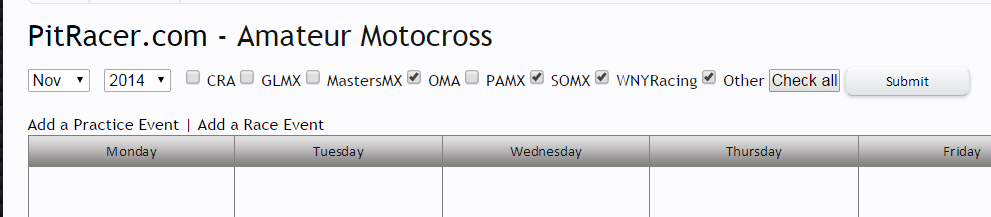
That's all for now. Any PR tweaks you'd like to see? Don't be afraid to speak up (yea like that's ever been a problem).
Chuck
We also noticed that the Calendar is getting a bit crammed. Someone who races CRA might not care about the GLMX series. You can now select what stuff you care to see. The default is all. Please let us know if there's any filters you'd like to add/subtract. For example an "Open Practice" checkbox for all you pro practicers.
That's all for now. Any PR tweaks you'd like to see? Don't be afraid to speak up (yea like that's ever been a problem).
Chuck
